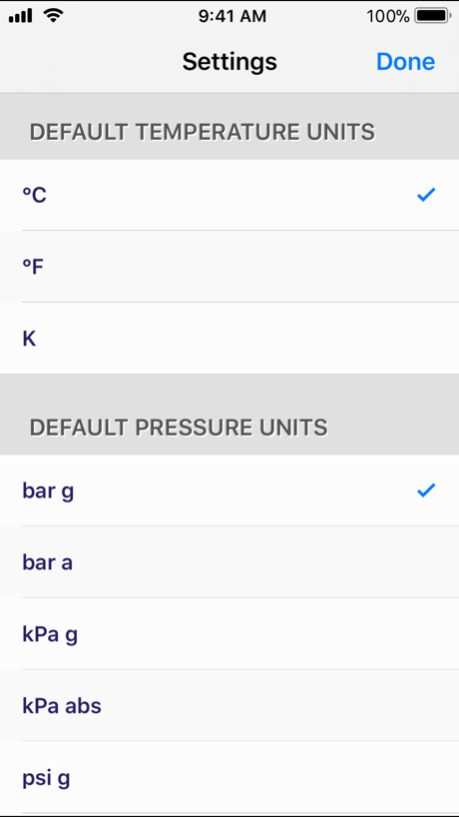Steam Tools 1.0.3
Continue to app
Free Version
Publisher Description
Spirax Sarco would like to introduce our free application to assist customers in identifying the right steam tools for the job. Spirax Sarco is the global leader in the supply of engineered solutions for the efficient design, maintenance and operation of industrial and commercial steam systems.
The Steam Tools app enables quick and easy access to both our Steam Tables and a Saturated Steam Pipe Sizing tool.
The Steam Tables cover the thermodynamic data for water/steam, supporting the design and operation of expert steam/water equipment. You simply need to enter a pressure or a temperature into the app, returning:
- The corresponding pressure or temperature.
- Water (hf) (Sensible Heat)
- Evaporation (hfg) (Latent Heat)
- Steam (hg) (Total Heat)
- Specific Volume Steam
The pipe sizing tool allows access to Saturated Steam pipeline data, helping you to size a pipeline.
To enhance the feature set, both tools offer the output of this data into a range of different standardised units.
Download today to get access to this useful tool, and the opportunity to see what else Spirax Sarco can offer. You can also sign up to our service and we will keep you up-to-date with future enhancements of our application and provide you with details our steam solutions.
For more information on Spirax Sarco go to http://www.spiraxsarco.com.
Jan 26, 2018
Version 1.0.3
This app has been updated by Apple to display the Apple Watch app icon.
Updated app to support iOS 11
About Steam Tools
Steam Tools is a free app for iOS published in the System Maintenance list of apps, part of System Utilities.
The company that develops Steam Tools is Spirax-Sarco Engineering plc. The latest version released by its developer is 1.0.3.
To install Steam Tools on your iOS device, just click the green Continue To App button above to start the installation process. The app is listed on our website since 2018-01-26 and was downloaded 10 times. We have already checked if the download link is safe, however for your own protection we recommend that you scan the downloaded app with your antivirus. Your antivirus may detect the Steam Tools as malware if the download link is broken.
How to install Steam Tools on your iOS device:
- Click on the Continue To App button on our website. This will redirect you to the App Store.
- Once the Steam Tools is shown in the iTunes listing of your iOS device, you can start its download and installation. Tap on the GET button to the right of the app to start downloading it.
- If you are not logged-in the iOS appstore app, you'll be prompted for your your Apple ID and/or password.
- After Steam Tools is downloaded, you'll see an INSTALL button to the right. Tap on it to start the actual installation of the iOS app.
- Once installation is finished you can tap on the OPEN button to start it. Its icon will also be added to your device home screen.